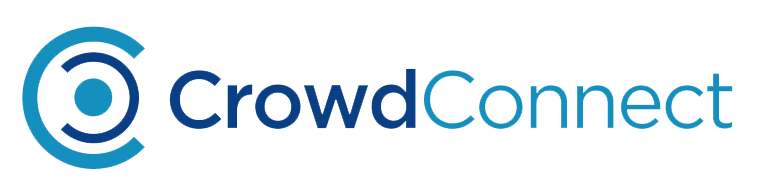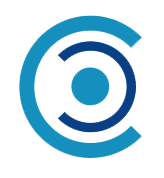You can schedule the deletion of your CrowdConnect account at any time.
You will have 30 days to change your mind before the account becomes irreversibly deleted.
Step 1: Warning
- You will no longer have access to transaction and order histories.
- Any unused credits and promotions will be lost.
- Your account will be deleted for all CrowdConnect apps.
Step 2: What can’t be deleted
- In accordance with regulatory requirements, we are required to keep accurate financial records.
- Any and all other data linked to your personal identity is removed.
Step 3: Requesting your account be deleted
- You can do this in any CrowdConnect app.
- Navigate to the Profile section of an app and then tap Help.
- Tap the question “How can I delete my account?”.
- Read the warning.
- Tap “Request Account Deletion”.
- Tap “Confirm” and you’ll be emailed a confirmation link to tap.
Step 4: Confirming the request
- Open the “Delete Account Request” email.
- A list of all the apps that your account has used will be displayed.
- Tap “Confirm”.
Step 5: Scheduled for deletion
- Your account will now be scheduled for deletion in 30 days.
- If you change your mind, simply login to any CrowdConnect app to reset the deletion request.